Slack Pro Tip
Here is the greatest Slack Pro Tip of all time.

If you are anything like me, you never make any typos, grammatical mistakes or spelling errors when you are communicating with co-workers in Slack. You absolutely never prematurely send messages to channels with thousands of members.
If that's not you, here is the greatest Slack Pro Tip of all time.
- Go to
Preferences(cmd + , on mac) - Select
Advanced - Change the
When writing a message, press 'Enter' to...option toStart a new line (use Cmd Enter to send).
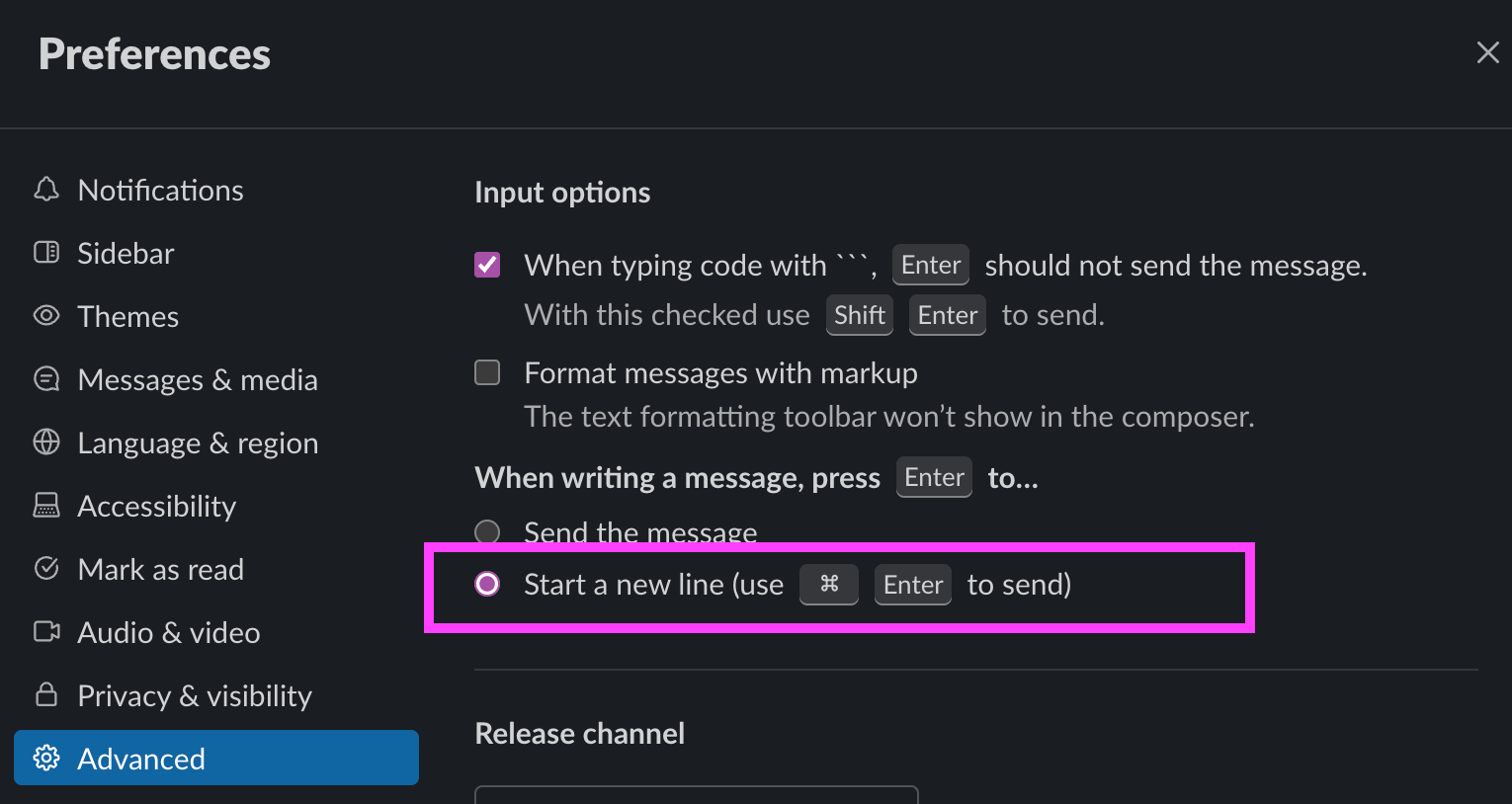
This little known setting will prevent you from accidentally sending messages before they are ready for the world.
Member discussion